If you are going to get married in Haryana state then one thing that you will definitely need is the marriage certificate. We shall share with you all the important aspects related to the Haryana Marriage Registration. In this article, we will try to include each and every aspect related to the Haryana marriage registration such as the eligibility criteria, documents required, and all of the other important aspects. We know that marriage registration is an important step in the procedure of marriage so we have conveyed each and every piece of information about it.

Haryana Marriage Registration
A marriage certificate is very important in today’s generation. Through the marriage certificate, it is very easy to prove that the bride and groom are married and are residing in a specific area of the state. There are many types of advantages that are available by the implementation of the marriage registration certificate. The bride can also their surname with the marriage certificate. If the bride and groom are applying for the passport after the marriage then they all will require the marriage registration certificate.
Details Of The Scheme
| Name | Haryana Marriage Registration |
| Launched by | Haryana government |
| Launched for | Newlyweds of the state |
| Benefits | Providing Haryana marriage registration certificate |
Eligibility Criteria Of Haryana Marriage Registration
The applicant must follow the following eligibility criteria while applying for the Haryana marriage certificate:-
- The bride must be above the age of 18 years.
- The groom must be above the age of 21 years.
- There should not be more than one spouse of any of the parties, at the time of marriage registration.
- The bride and groom must have lived for at least one month in the district where marriage is to be registered.
मुख्यमंत्री श्री @mlkhattar ने आज चंडीगढ़ में डिजिटल माध्यम से ‘हरियाणा विवाह पंजीकरण’ पोर्टल का शुभारम्भ किया। pic.twitter.com/kcBp7rQfGH
— CMO Haryana (@cmohry) September 21, 2020
Documents Required For Haryana Marriage Registration
The documents which are required while applying for the marriage registration certificate are mentioned below in the following list:-
- Marriage proofs
- Date of birth certificate for Bride and Bridegroom
- Address Proof of Bride and Bridegroom
- Photograph of both parties
- Marriage Invitation Card
- Marriage Photograph (Couple Photograph)
Haryana Marriage Registration Fee
The following registration fees will be required while applying for the marriage registration certificate:-
| Procedure | Fee |
| Application submitted within 90 days from the Date of Marriage | Rs.150/- |
| Application submitted after 90 days but within one year from marriage’s date | Rs.350/- |
| Application submitted after 1 year | Rs.300/- |
Haryana Marriage Registration Process
The registration procedure to apply for the marriage registration certificate is mentioned below in a step-by-step guide:-
- First, you have to visit the official website of Haryana state
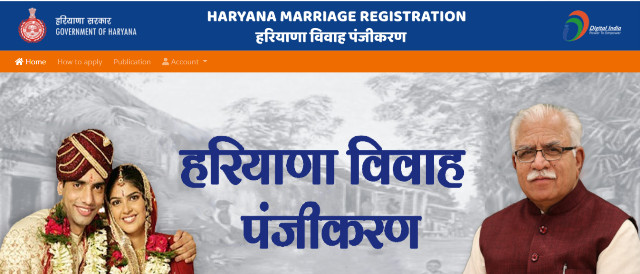
- When you land on the homepage, look under the section Account
- On clicking the account section you will receive two options first Sign in, and second Register
- Click on the register option
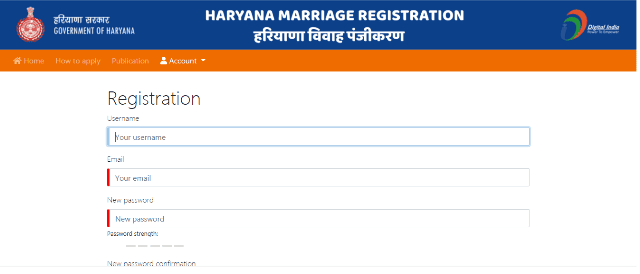
- By clicking on register option a new web page will appear
- You have to fill the required details in the application form such as username, email new password and new password confirmation
- After filling the details you have to click on the register option.
- After clicking on Register option new page will appear with the message Registration Saved, please check the email for confirmation.
Offline Procedure
To apply for the Haryana marriage registration certificate through the offline procedure you will have to follow the simple procedure given below:-
- First, you have to visit the official website of the Haryana marriage registration certificate
- You can download the application form in a PDF manner from there
- You can also take the application from the concerned authorities
- Fill in the details of the application form
- Attach all of the documents
- The applicant has to approach the registrar of marriages in the Municipal Corporation in the area where the marriage is observed.
- Submit the application with the prescribed fee in the office of the registrar of marriages on any working day.
Download Marriage Certificate
To download the Haryana marriage registration certificate you will have to follow the simple procedure given below:-
- First, visit the official website of the marriage registration certificate
- Click on the “Online Status” option
- A new web page will be displayed on your screen
- Enter the transaction ID and verification code.
- Click on the download link to get your marriage registration certificate.
Login Procedure In Haryana Marriage Registration
- Once the registration process is complete, you can easily login in to your account
- You can login by clicking on the menu button.
- Enter your e-mail id (which was provided earlier)
- Then enter the followed password.
- If login get failed, Try to enter both details by refreshing the page.
Procedure Of Marriage Registration
- First, you have to fill in the marriage registration details and then upload the document as required.
- The filling of a family ID is mandatory if the bride and groom are from Haryana
- Then you have to attach the photos of the bridegroom couple and the wedding
- After filling in the details you have to submit the application for marriage registration by clicking on submit option.
Marriage Registration Fees Payment
- First you have to click on my registration tab and then click on the view tab of the application
- Then you have to click on proceed payment tab
- Now you have to fill in the details after filling in the details you have to choose the bank here for the payment gateway.
- Then click on the option proceed.
- List of instructions will appear on your screen now you have to click on the option of proceeding to pay
- The proforma of payment will open on your screen then you have to click on the continue option. Your payment will be done through this
Schedule Of Appointment For Marriage Registration
- First you have to click on my registration option
- After clicking on it a new screen will appear now you have to click on view option.
- A new screen will appear in front of you then you have to click on the option of load appointment schedule
- Here you will get your appointment
