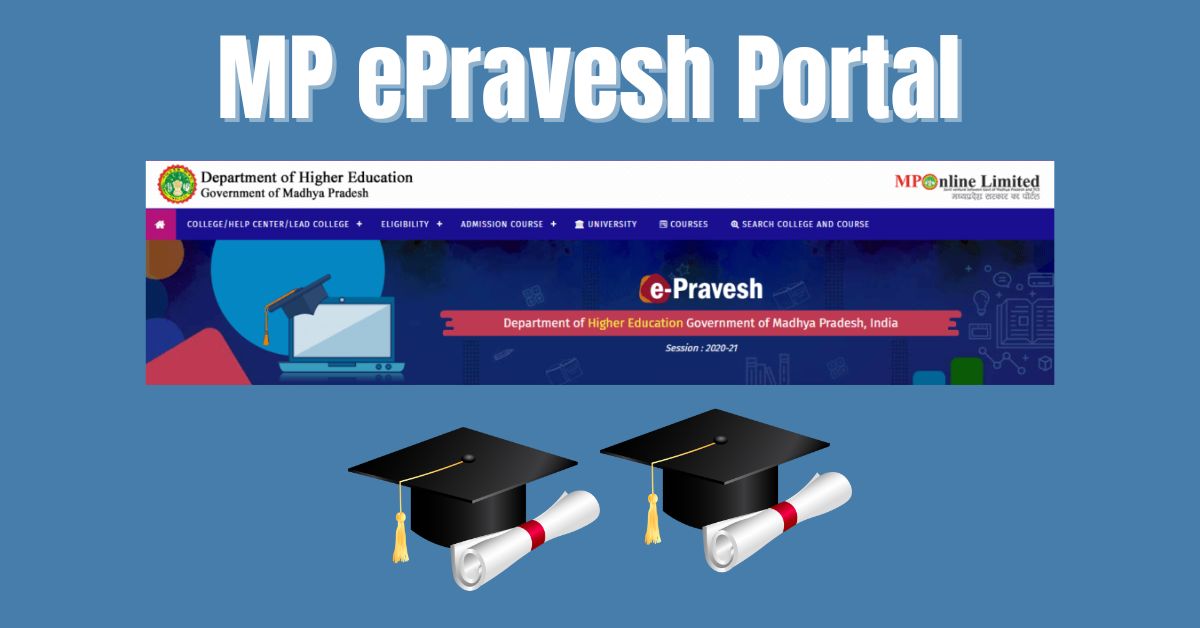MP ePravesh Portal:- A new portal has been launched by the Madhya Pradesh Higher Education Board for students who want to be admitted to Undergraduate and Postgraduate. With the help of this portal, students can easily fill out the Application Form, Check the Colleges List, and Eligibility Criteria for their admission. So Today we will share with you all the important information related to MP ePravesh Portal such as the objective of the portal, the eligibility criteria to apply under this portal, the benefits, and the features of the portal. Also, we will share with you all the application procedures to apply under MP ePravesh Portal.
About epravesh.mponline.gov.in Portal
The higher education board of Madhya Pradesh has launched a new portal known as epravesh mp online. With the help of this portal, students who are looking for admission under PG and UG College can apply easily while sitting at home. Students can enroll in courses like BA, BSC, BCOM MA, MSC, and MCOM and can check epravesh.mponline.gov.in fees. All interested applicants who want to be admitted to PG and UG colleges will have to visit www.epravesh.nic.in login and continue their registration online for the various courses.

Also Read: National Scholarship Scheme
Objective Of eParvesh Portal
As we all know before the launching of this portal people need to visit the colleges for admission under PG and UG colleges for admission. And this wastes a lot of time and money. Keeping this in mind the Madhya Pradesh Higher Education Board has launched a new portal known as epravesh Portal. With the help of this portal, people can easily apply for online registration for courses like BA/ BSC/ BCOM/ MA/ MSC/ MCOM while sitting at home.
Details Of MP eParvesh
| Name of the portal | MP eParvesh Portal |
| Launched by | Higher Education Board |
| Launched for | Registration Online, Colleges List, Eligibility Criteria, and The Login Process |
| Objective | To provide admission in BA/ BSC/ BCOM and MA/ MSC/ MCOM |
| Benefits | Students can take admission online |
| Services | Registration Online, Colleges List, Eligibility Criteria and The Login Process |
| Mode of Application | Online |
MP eParvesh Portal College List
The list of colleges that came under Mpepravesh is given below
- Barkatullah University, Bhopal
- Devi Ahilya University, Indore
- Jiwaji University, Gwalior
- Vikram University, Ujjain
- Maharshi Panini Sanskrit Evam Vedic Vishwavidyalaya Ujjain
- Rani Durgavati University, Jabalpur
- Maharaja Chhatrasal Bundelkhand University, Chhatarpur
Benefits And Features Of eParvesh Portal
- The higher education board of Madhya Pradesh has launched a new portal known as the epravesh Portal MP.
- With the help of this portal student who wants to be admitted to UG and PG College can take it through the epravesh mponline gov in.
- Students can enroll themselves in the courses like BA/ BSC/ BCOM/ and MA/ MSC/ MCOM
- Students don’t need to visit the colleges for admission.
- They can take admission while sitting at home easily
- The students can fill out the registration form using this portal.
- Along with that, they can also see colleges list eligibility criteria and the login procedure through epravesh login
- The applicants can check their eligibility to enroll in both undergraduate and postgraduate courses.
Eligibility Criteria
- An applicant must have cleared class 12th from a recognized board
- He or she must have passed an entrance test for the scheme
- The student must have scored at least 65% in their graduation courses
- The candidate must have all the relevant documents to be eligible for the courses
MP ePravesh Portal Online Registration Procedure
Undergraduate
- First Visit the Official Website of e Parvesh.
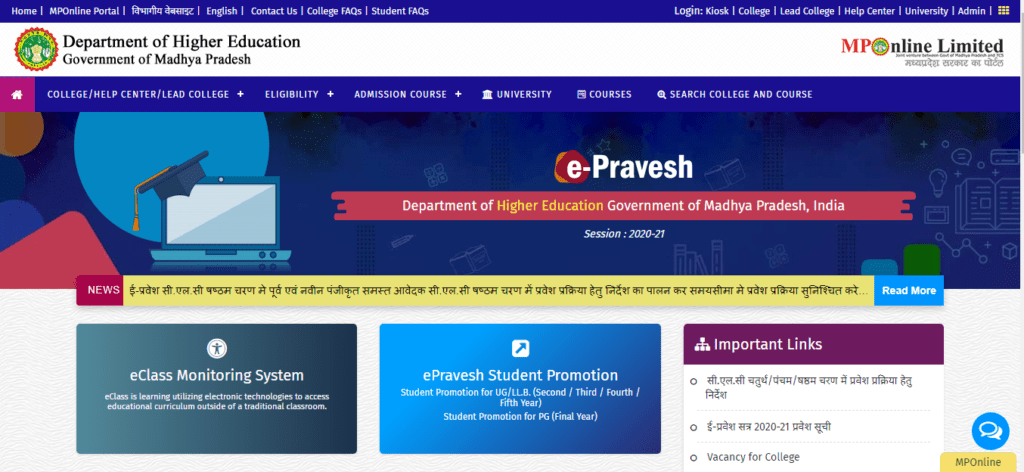
- The home page will appear in front of you
- On the homepage, click on the option of Undergraduate
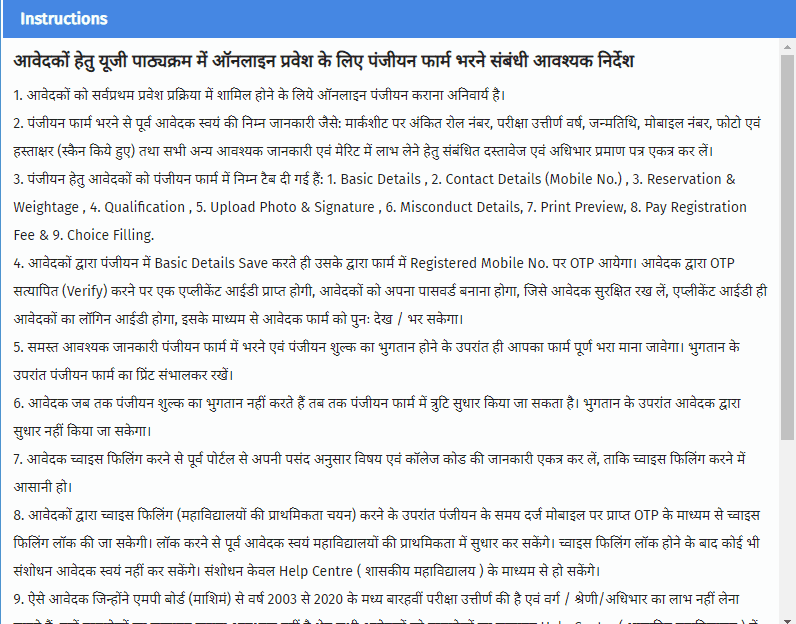
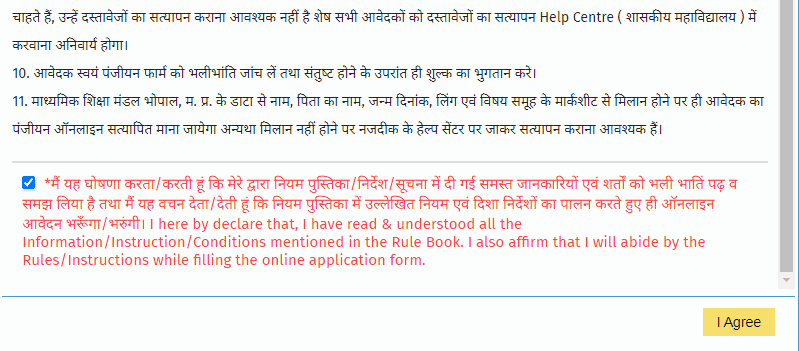
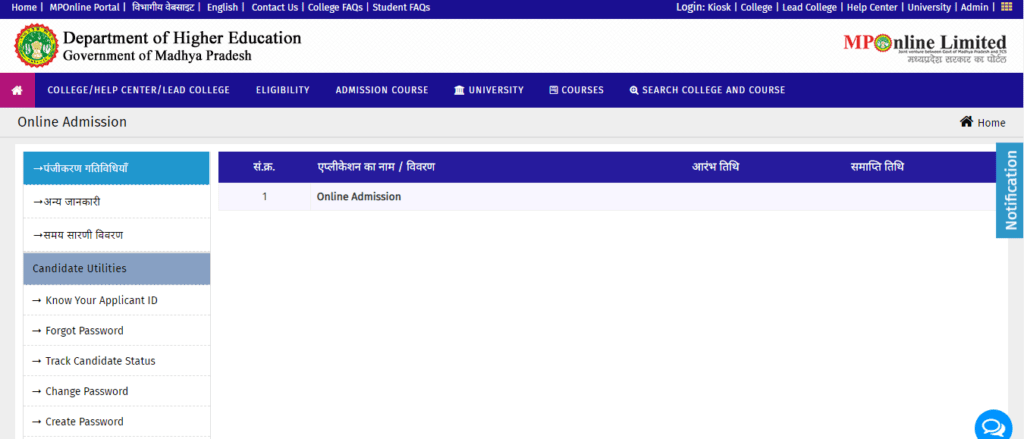
- A new web page will appear in front of you
- Here, select the option of Online Admission
- The registration form will appear in front of you
- Now enter all the information asked in the form
- After filling out the form click on Submit option
- Through this, you can do epravesh mponline Registration
Postgraduate
- Go to the Official Website of the department of higher education government of Madhya Pradesh
- The home page will appear in front of you
- On the homepage click on the Postgraduate option
- A new web page will be displayed in front of you.
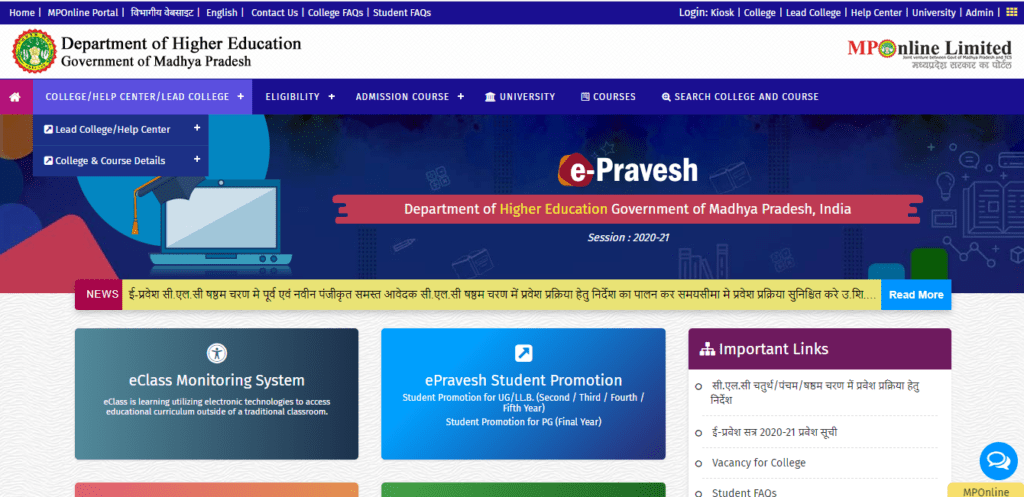
- Read all the terms and conditions carefully and click on I Agree to button
- A new web page will be displayed in front of you.
- Now click on Online Admission
- The registration form will appear in front of you.
- Fill in all the required details
- After filling in the details click on Submit option
- Through this, you can easily apply for post-graduation courses.
Process To Know Applicant ID
- First, visit the epravesh mp.
- The home page will appear in front of you.
- On the homepage click on the Graduate option
- A new web page will appear in front of you.
- Here, click on Know Your Applicant ID
- A new web page will be displayed in front of you
- Here you have to enter the details such as Name, Date of Birth, Father’s Name, and Mother Name
- After entering the details click on the Search option
To Track Candidates Status
- Go to the Official Website of the higher education government of Madhya Pradesh
- The home page will appear in front of you.
- On the home page click on the Graduate option
- A new web page will be displayed in front of you
- Here, click on the option of Track Candidate Status.
- A new web page will be displayed in front of you.
- Now enter the details such as Application Number and Date of Birth
- After entering the details click on View status.
- The status of candidates will appear in front of you
Process To Search College and Course
- Visit the Official Website of the Higher Education Government of Madhya Pradesh.
- The home page will appear in front of you
- On the homepage click on Search College And Course
- A new web page will be displayed in front of you
- Enter all the details such as District, College Status, College, College Type, Course Level, and Course
- After entering the details click on the Search option
- The list of colleges and courses will be displayed in front of you.
To View University List
- Go to the Official Website of the Department of Higher Education
- The home page will appear in front of you.
- On the homepage click on the option University
- A new web page will be displayed in front of you
- Here the list of Universities will be displayed
- Click on View Colleges to learn about the college.
Process To Do Login
- Visit the mponline epravesh.
- The home page will be displayed in front of you
- On the homepage look under the section of the login
- The various options will be displayed such as
- Click on the particular option according to your choice
- A new web page will be displayed in front of you
- Here, enter all the details such as Admin, Username, and Password
- After entering the details click on Submit option
Contact Us
- Higher Education Department Contact Number- 0755-2554763
- Customer Care- 0755-6720201